What you should know about HVAC IoT system development [Interview]

Homeowners and enterprises waste a great deal of money on inefficient heating, ventilation, and air conditioning (HVACs) systems. Unnecessary energy consumption is a problem for both large corporations and small businesses. That’s why smart HVAC systems have gained such a good position in the market. Custom HVAC schedules and pre-cooling events let you significantly cut on your energy expenses. But what stays behind the system’s IoT software engineering?
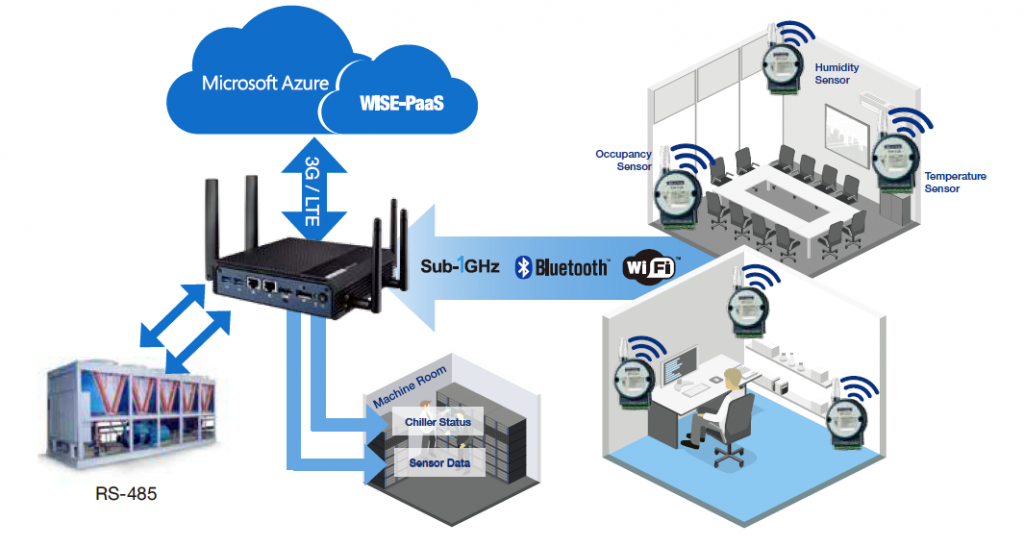
Developing another smart thermostat only makes sense if it’s well-thought-out. In this article, we share what we’ve learned from building a smart heating & cooling system. The system would control the energy consumption in multiple enterprises and even regions remotely. Learn from our experience to avoid making costly mistakes and wrong assumptions.
How do HVAC systems provide value?
Oleh Bavshyn, Senior QA engineer at Vakoms:
Above all, they save energy. On average, the energy price is $10/ Wt during the daytime and $1/Wt at night in the US. Multiplied by the number of thermostats placed in large organizations, this can turn into thousands of dollars wasted due to inefficiency. Thanks to smart HVAC, you can prevent this from happening. Moreover, these systems assure the optimal working conditions by controlling the airflow, humidity & temperature progress.
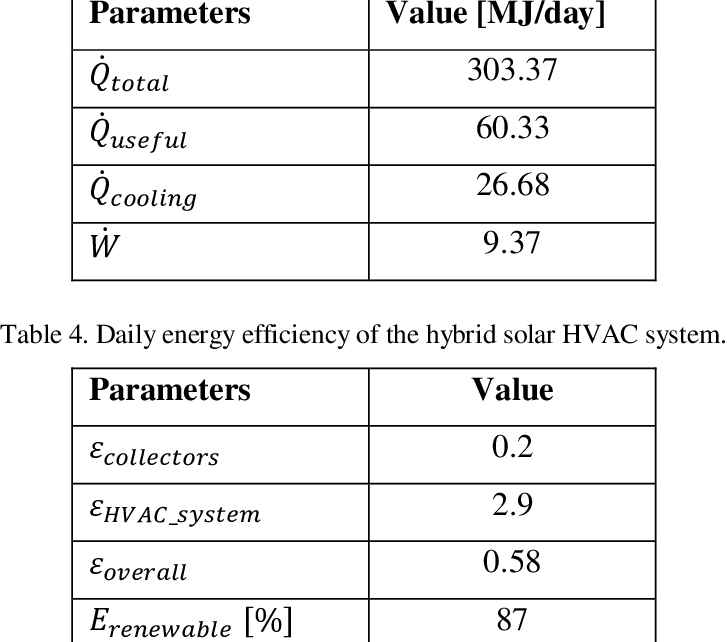
What does it take to create a connected HVAC system?
From our perspective, it takes time, business analysis and a lot of hard work. A lot depends on whether you build the whole IoT system from scratch or have several components ready. In our case, the client had a smart thermostat built. What we offered was an intuitive web platform to manage all the connected devices remotely. It would exchange the data regularly with each thermostat via a third-party hub and react instantly to environment changes.

What was the key challenge in building such a system of connected thermostats?
We had to deal with Big Data transferred from IoT sensors to the web platform. There should be no delays in system response for a proper IoT device functioning. In our case, the web platform requested data about each thermostat every 45 seconds. Due to such frequent requests, our hub server Securifi was overloaded with commands at some point. This caused delays in IoT system reactions and as a result, failed to generate responsive alerts. For instance, if some device was inactive, the temperature was too high or the device downtime was detected, the system failed to send an instant alert.
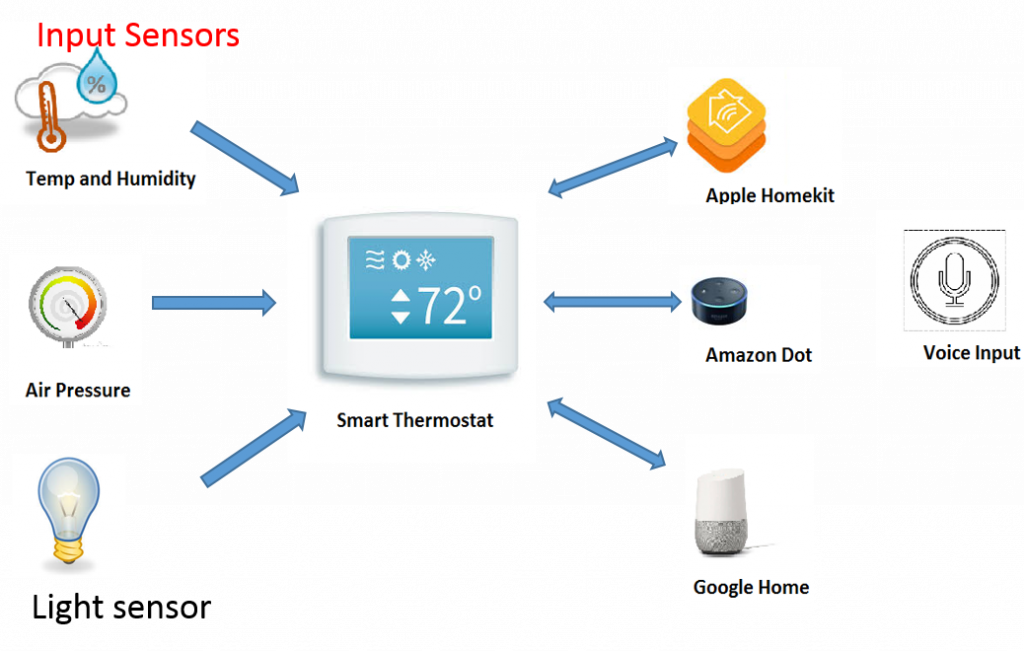
What advice do you give to those interested in building a connected HVAC system?
- Another piece of advice is to test your system on real devices instead of virtual ones. This way, you can verify the IoT device functioning in real-life conditions (simulate heating, cooling and energy consumption). Some tests take longer than 3 days to perform. However, it’s the surest way to see if a device performs as it should.
- Create a downtime scenario for each smart thermostat. In our case, even if the Wi-Fi connection fails, the IoT devices remain working according to local schedules encoded in firmware. If the temperature is set between 21 and 24 degrees, the device will follow this schedule anyway. In other words, the thermostats work autonomously even without connection to a central server.
Results: Starting from California, the Client expanded its reach to many other US states and Australia. Via a remote web platform, one can create schedules for the week ahead – for a single group of thermostats, organization or the whole region.
Who do you compete with?
It’s worth studying your competitors before you begin your smart HVAC development. This will help you strengthen your product marketing strategy, build the right device and differentiate in front of your target audience. Here are some of the well-established market players:
- Zen Thermostat Wifi – $199. Energy Star certified. Voice controlled by Amazon Alexa and Google Home.
- Nest thermostat E – $169; compatible with Amazon Alexa and Google Home; Minimalistic design; has a mobile app for Android and iPhone; claims to save 10-12% on heating and15% on cooling.
- Honeywell Home T9 – $200; voice control with Alexa and Google Assistant; has remote temperature and humidity sensors; geofencing option (knows what room you’re in).
- Ecobee 4 Smart Thermostat – $183; saves 23% on energy bills for consumers. Geofencing included. It can be controlled by Alexa and Google Assistant.
Keep this in mind when creating your own HVAC system.
Conclusion
With the global tendency to save energy consumption, smart thermostats are definitely here to stay. Create the right strategy, collect the resources and begin your development with a reliable IoT development vendor. This will provide you with the necessary tech advice and business partner to share your vision. Finally, with experienced software partner, smart HVAC development is easier than it seems.




