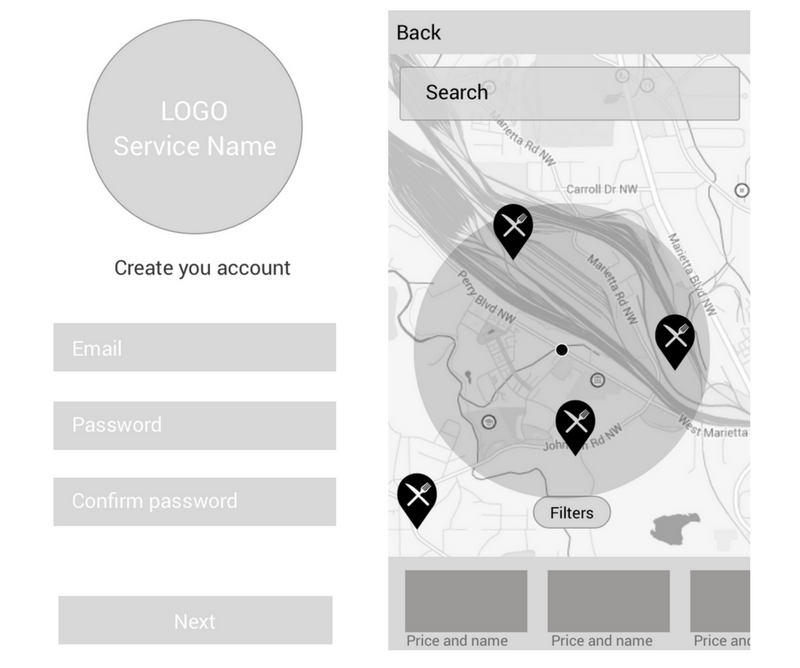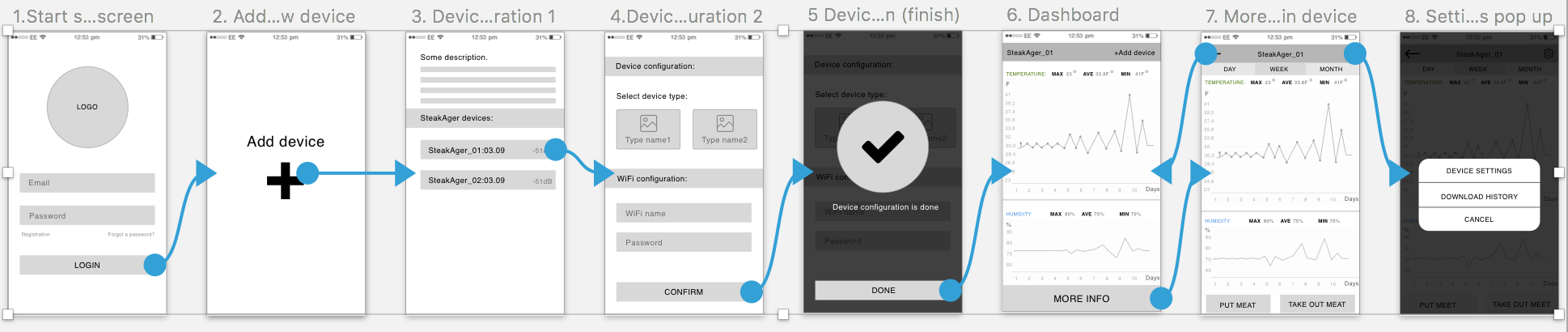6 Things You Should Know
Before Starting Mobile App Development

Because of the fast growth of mobile Internet usage and continuously changing user behaviour, companies want to invest in mobile strategy. Mobile applications offer businesses higher revenue growth, deeper customer engagement, and enhanced user experience. With smartphones and tablets now accounting for 65% of the total time spent with digital media, the latest study shows that around 90% of that time users spend in mobile apps, leaving only 10% for using browsers.
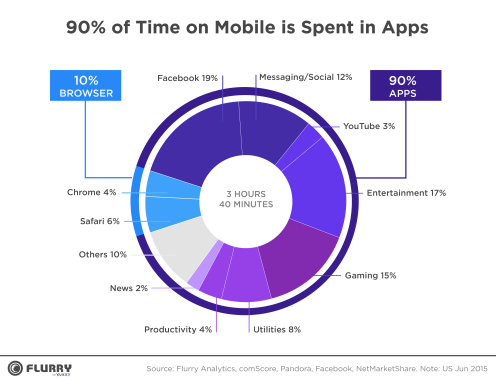
If you have decided to build an app and your business does not have an in-house software development team, it is probably best to hire an app development company that features the required expertise.
Before getting down to the development process, it is crucial to give your IT partner a clear understanding of the type of mobile app you need. The developers need to begin work having a detailed implementation plan, and both parties will face a range of decisions to make.
Let’s say you have already chosen an IT partner for your mobile app development project (if not, grab our hints on how to do it quickly and effectively). Outlined below are the key steps you need to consider if you want your mobile app development to go smoothly from the start.
Thing #1: Idea
It is no secret that it all starts with an idea. But to make your idea work you need a thorough approach.
At least, you have to check the following markers:
- Define a real problem on a real market
- Think through a way to solve it. Or find an already existing solution and think how you can make it better
- Conduct deep research of the market: its size, growth, your potential share, etc.
- Learn about your competitors (their products – apps, strategy, innovations, strengths and weaknesses, etc.)
- Define your USP and advantages over competitors
- Develop a business model
- Discuss your solution with the representatives of your target audience
Knowing this information will help you avoid mistakes your competitors have already made.
To outline expectations, describe in writing the idea of your app. You should clearly spell out what your app will do, what kind of users will be interested in it, and why they should care about your app.
Thing #2: Documentation
Prepare all the necessary information and documentation. First, try to describe the workflow for the entire mobile application briefly. If you are planning to develop a large app, we highly recommend that you have all documents ready before you start the development process. Detailed documentation will help you ensure that work is performed in accordance with your prescribed specifications and expectations.
In order to properly scope the project during the preparation stages, it is also important to consult your onshore/offshore application development team. This will help outline expectations and determine the cooperation model.
There are three main models: time & material, fixed price, and dedicated team (outstaffing), although mixed models are also applied sometimes. To get a better understanding of each one, read this guide: Time & Material, Fixed Price or Dedicated Team: What Suits Your Project Best?
Thing #3: Project architecture and technology stack
There are numerous approaches, methodologies, and programing languages that software developers use for building mobile applications. Each comes with its own pros and cons: some are cheaper but demonstrate lower performance, meanwhile, others are more efficient but take much longer to be implemented.
In terms of coding, app development can be divided into two parts: the front end and back end. Anything you can see, touch, and engage with is the front end; the invisible foundation that enables an application to function is called the back end.
Front end development
There are 3 basic approaches front-end developers use: platform-specific native app development, cross-platform and hybrid development.
- Platform-specific native mobile apps are built separately for each mobile OS., Although the code cannot be used for different platforms, the platform-specific native app performs fluidly and can be totally optimized for every platform. The platform-specific native mobile apps for Android are commonly developed on Java, and for iOS they are developed on Swift and Objective-C.
- Cross-platform apps are developed with technologies like Qt, Ionic, PhoneGap, Xamarin, and others. This type of apps have a shared code but can still be optimized and styled for each platform. Commonly, cross-platform native approach is more cost-effective than platform-specific native approach as it enables a quicker development process and higher app accessibility (due to the fact that it can work across various platforms).
- Hybrid apps are developed via web technologies like HTML, CSS, Javascript. A web app is launched through a smartphone browser and can function on any device platform (as long as there is access to the internet). Unlike native apps, the web apps do not use device storage.
Back end development
The back-end developers are responsible for much of your app’s performance and scalability. They create the app’s server and database, which enable the front end to function.
The programming languages often used for back end coding include Python (Django), Node.js, Go, .NET, PHP, and others. There are also full-stack programmers that are fluent in both front-end and back-end development.
Knowing the basics of project architecture, technologies, and the development team members’ roles is important, though not obligatory. A good IT partner can explain you everything you want to know. However, to make sure you are going the right way, it is advisable to become well-informed beforehand.
Thing #4. The minimal required app development team structure
To properly develop a mobile application, you as the product owner should understand the structure and roles of the development team. Of course, one engineer can build a very simple app alone. However, complicated projects require a whole bunch of specialists.
App engineer (at least one per platform)
KO says that an Android developer is responsible for writing an app that runs on Android devices, iOS developer writes apps for Apple devices (iPhone, iPad). If you have decided to build a cross-platform application, one Qt or Ionic (or other cross-platform technology) engineer might be enough. However, if the app is huge, you may want more developers involved per platform to boost the development time.
Backend engineer
A backend developer builds and maintains the system that enables the front-end of an app (an interface which users see and interact with) to work correctly. However, in some simple apps, it is possible to store all the content directly in the app and there is no need to use the server side. You may only want to add an admin panel to be able to add fresh content. In this case, the work of the backend developer is largely minimized, as the only thing that needs to be done is to connect a standard dashboard (e.g. Django Admin).
UX/UI designer
Both user experience (UX) and user interface (UI) designs are vital.
UX designers work on how the user feels and what experiences he/she has when using an app. They explore various approaches and solve specific user problems, ensuring that the product’s user experience smoothly transitions from one step to another.
UI designers work on how the product looks, being responsible for designing each screen and element with which your user will interact.
It is common practice that one designer covers both UX and UI.
Quality Assurance engineer (tester)
QA should be involved in every step of the app development process as it helps identify the weaknesses of the product or even the idea and prevent inconsistencies in the workflow. There are some very specific scenarios that a regular user (product owner) cannot even think of. That is why, to make sure every aspect of the application is successful, it is important to ‘house’ a tester from the very beginning of the development process.
Project Manager (PM)
A project manager is responsible for managing the development process, team, communication, and related risks. If you don’t want to pay for a professional PM who has the necessary experience and knowledge, you will have to manage the whole process and risks by yourself, spending a great deal of time and effort.
Thing #5: Q&A sessions and discussions
Take an active part in discussions and question-answer sessions already from the primary stages of your app development process. Participate in the architecture, user behaviour, staff roles, and app functionality discussions with your outsourcing software development company.
It is important to communicate and clearly understand the role of every member of your custom software development team. Then the team members will be able to plan on how to implement your project correctly. Take part in the sprint and weekly/monthly grooming sessions (review and discuss the working items with the development team to ensure they are appropriate and well-prioritized), review the backlog, to understand if there is anything to add or vice versa, remove.
An obvious benefit of regular discussions and Q&A sessions is the ability to ensure that the working process is relevant and estimated correctly. On top of that, you will be able to make sure that the current targets and objectives are clearly understood and kept in view by both parties.
All this will help your IT partner to make more or less accurate initial estimates of your project. However, keep in mind that the estimates are subject to review until after the final app design has been approved.
Thing #6: Active participation in wireframing
Active participation in creating wireframes and the mobile app prototype will give you a better understanding of the user flow, product features, and the development workflow.
Wireframing is the process of building mock-ups of your mobile application.
Based on wireframes, your IT partner may create a clickable prototype using tools like Invision, Craft by Invision, Moqups, etc. Thus, everything, including your ideas and sketches, UX and functionality, will get a clearer shape.
With a clickable prototype you will be able to test your future app, evaluate design concepts, gather feedback, and identify the flaws of your mobile app.
The word of caution
Going into the development process unprepared can result in time-consuming and costly mistakes. However, clients investing their time into the preparation steps simplify the development process and gain lots of competitive advantage.